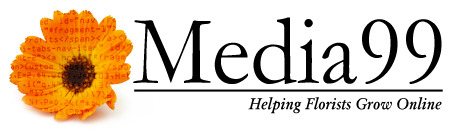Adding Banners/Graphics to your Florist Website
Have you wondered how to add a special banner or graphic to your website? There are a couple of ways you can do this - and both are easy.
Option 1 - Choosing one of Media99's professionally designed banners/graphics
These banners and graphics are made with specific holidays or events in mind. Usually they are posted on the homepage of the HelpDesk, and have titles associated with them. To add one of these to your site simply create a HelpDesk ticket describing:
-Which image you want;
-What page/where on that page you want it;
-and whatever product/page you would like it to lead to when clicked on.
That's it. Media99 takes care of the rest and sends you a confirmation when it is complete.
Option 2 - Using your own banners/graphics
If you have a banner/graphic you would like to use on your florist website, you can either send it to Media99 via the HelpDesk, or you can upload it yourself. There is a new article in Wiki99 (in SiteWorks) showing you how with step-by-step instructions. Just look for Headers and Footers on the left-hand navigation, and choose the option for Banners and Graphics.
That's it. Choose your favorite option and put your graphics up today!