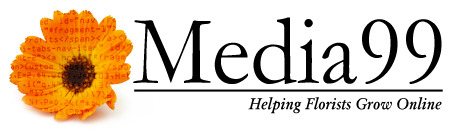You can now select a banner and link it to a category with the click of a button.
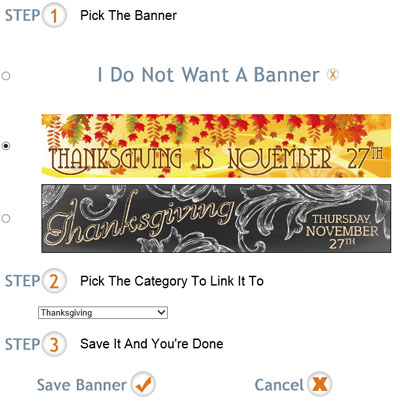 You now have the ability to choose your banner at will to be displayed on your Media99 florist website. This goes for all banners that we make available throughout the year. All you have to do is login to SiteWorks and click a few buttons.
You now have the ability to choose your banner at will to be displayed on your Media99 florist website. This goes for all banners that we make available throughout the year. All you have to do is login to SiteWorks and click a few buttons.
There is a new section under the Manage Your Page header named Banner Maintenance. This is where the magic happens. You are shown the available banners. Click the circle beside it.
You can then link your banner to any of your florist categories in the drop down menu. Click save and your new banner is now in place. That's all it takes. Now you can change banners to match the holidays, or whenever you please. This is now one more thing you have control over when it comes to your online flower shop.
You, of course, have the option of displaying no banner at all. However, clicking buttons on the internet to put up a new banner is much easier than getting out the ladder and precariously perching under your shop's sidewalk.
This also gives you the freedom to change your banners as much as you want. Feel free to change back and forth every day, week, hour or however often you wish. That is the reason why we have made this feature available.
So banner up, and sell some flowers!